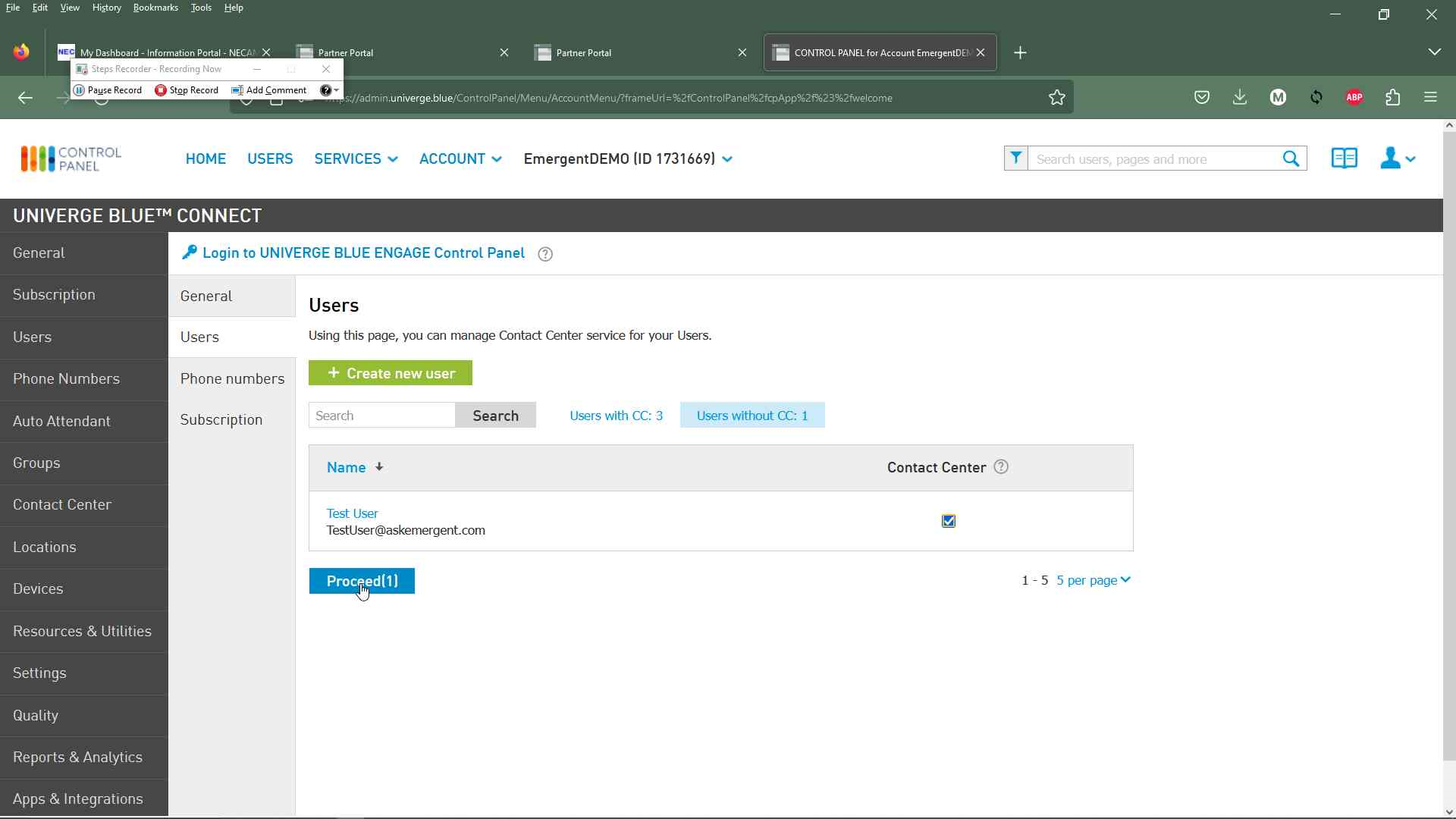1. Log in to admin.univerge.blue and click on UNIVERGE BLUE CONNECT.
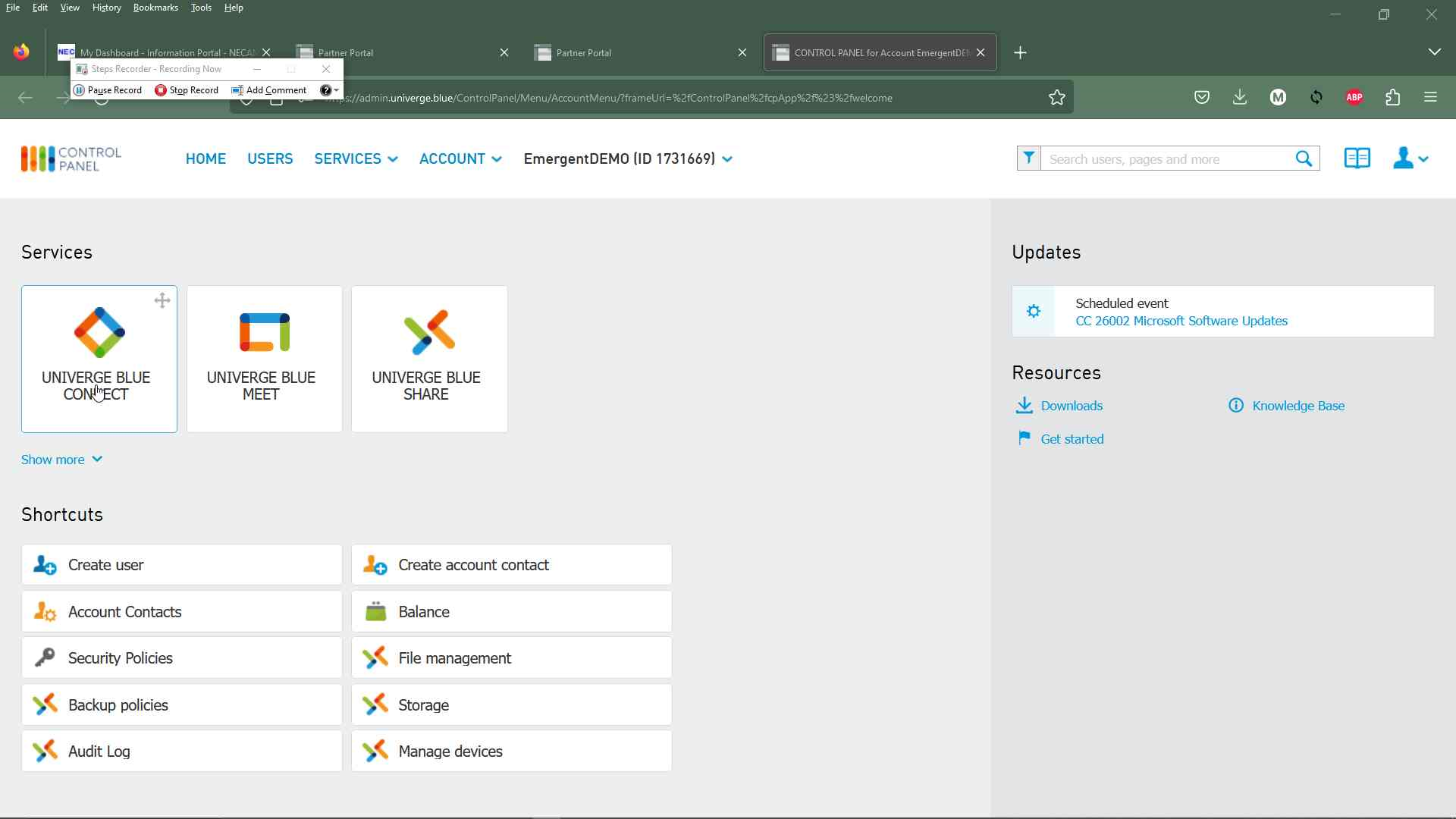
2. Click on Users
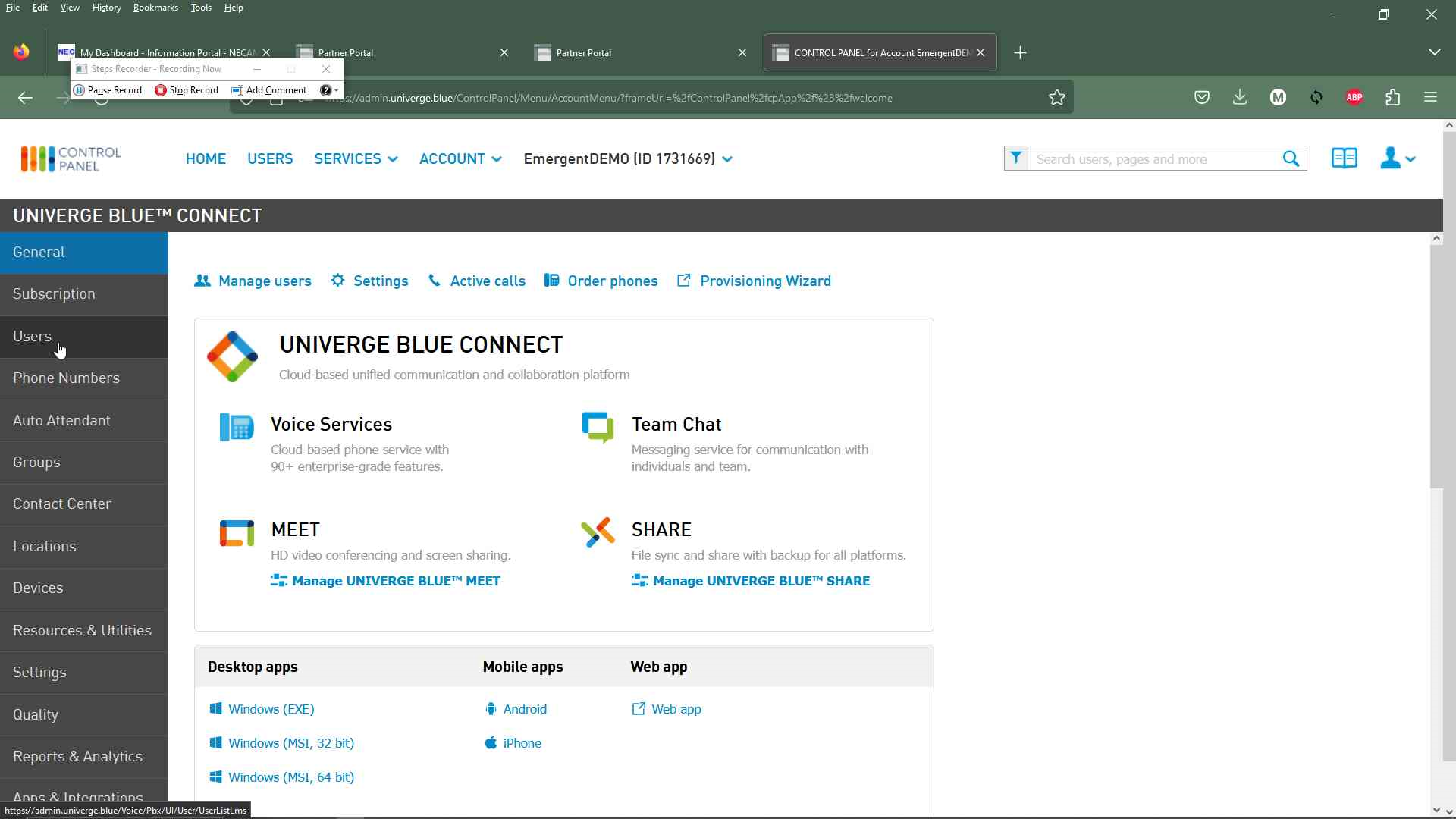
3. Click Create user
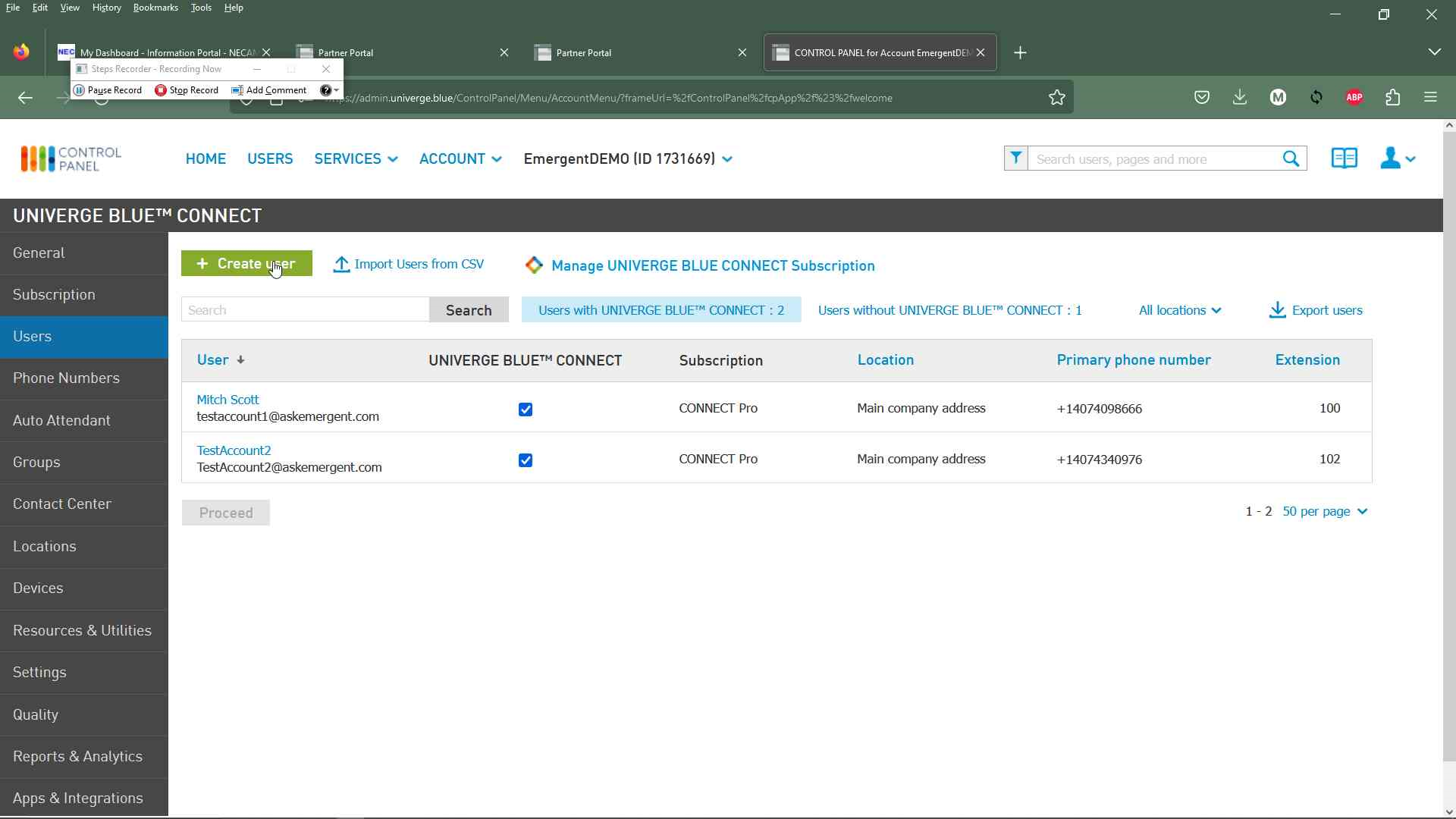
4. Enter the name, email address and a password for the new user and click “Create user”.
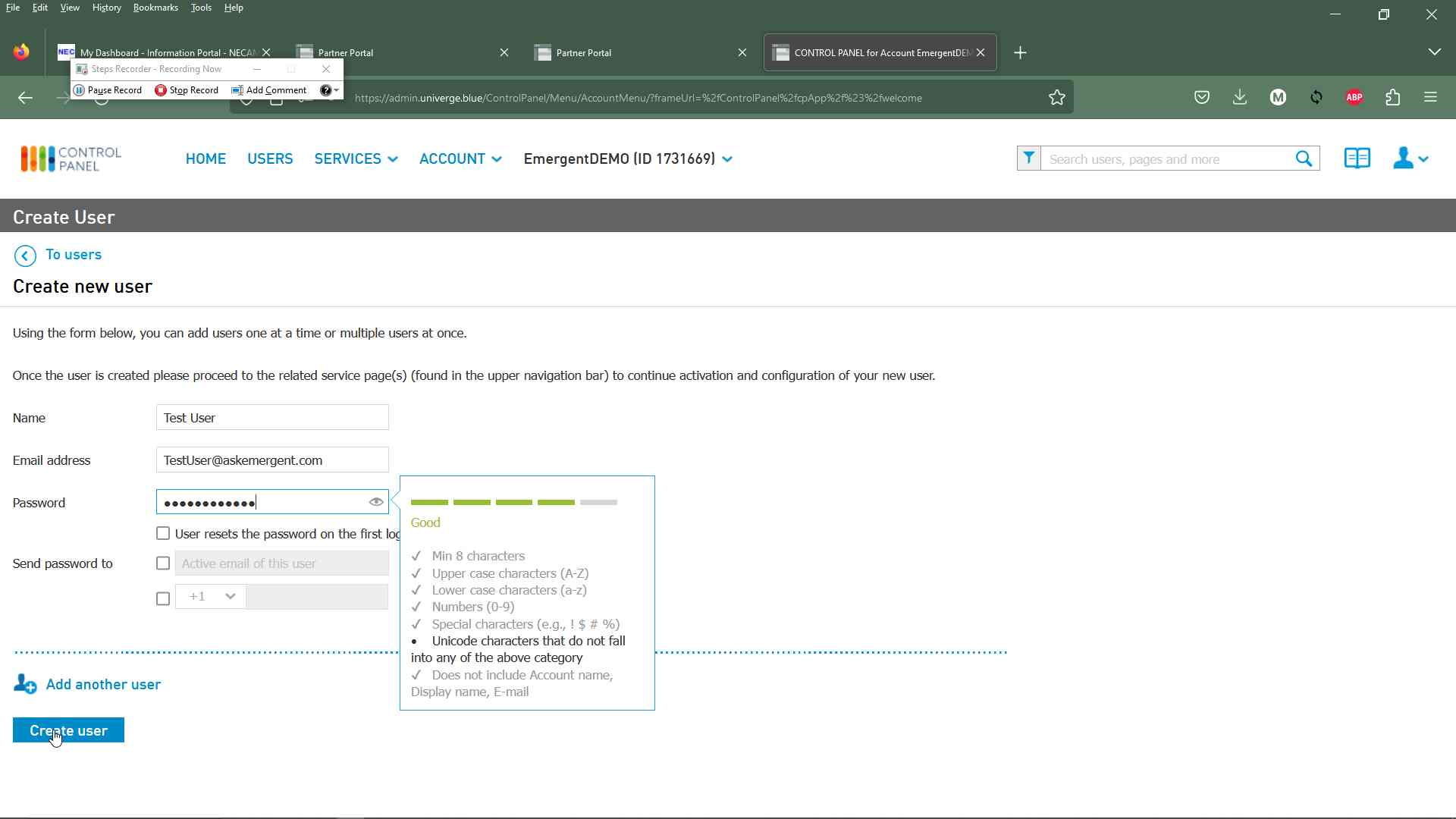
5. Click on “Contact Center” on the left side of the screen.
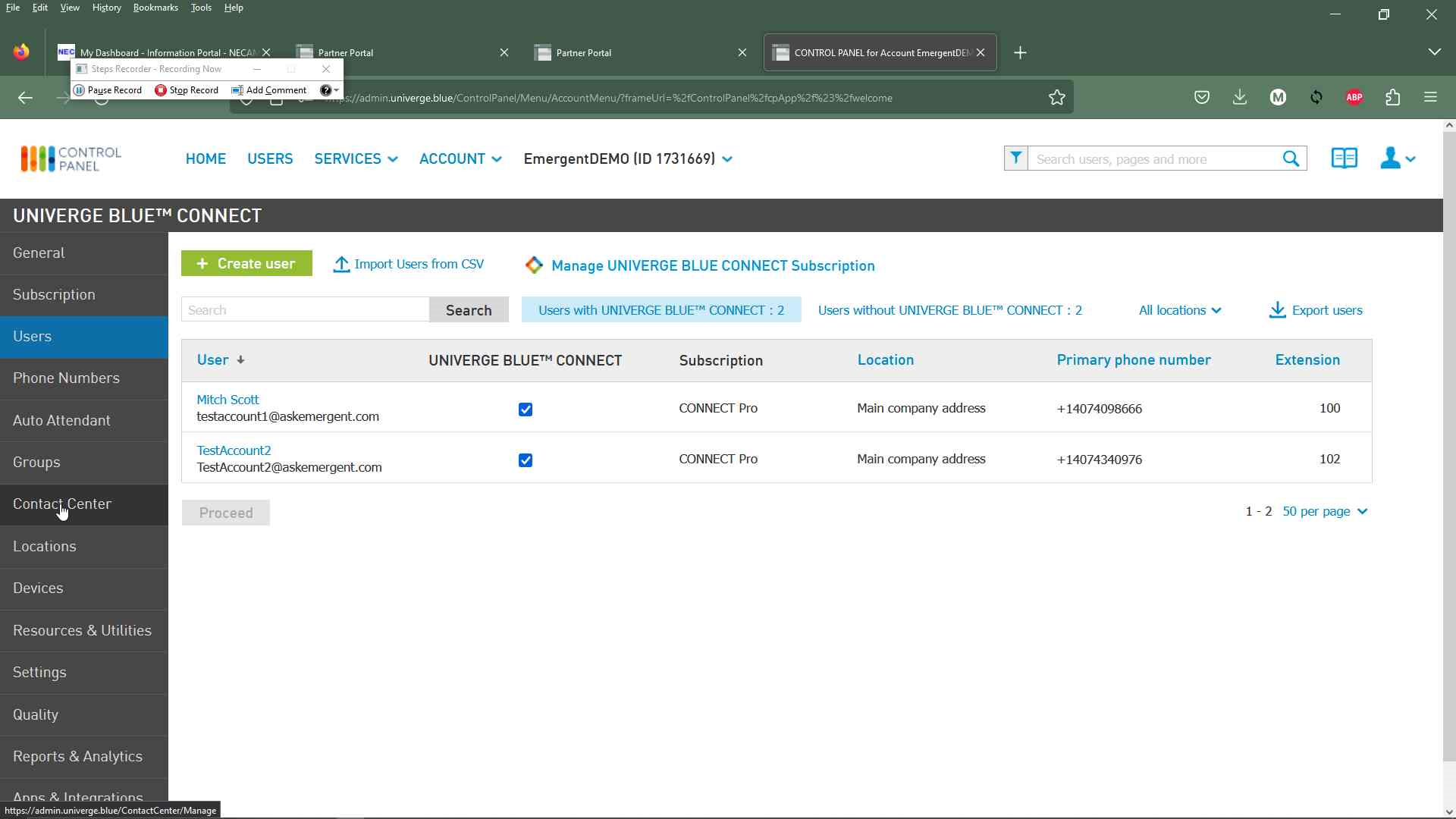
6. On the Contact Center page click on “Users”.
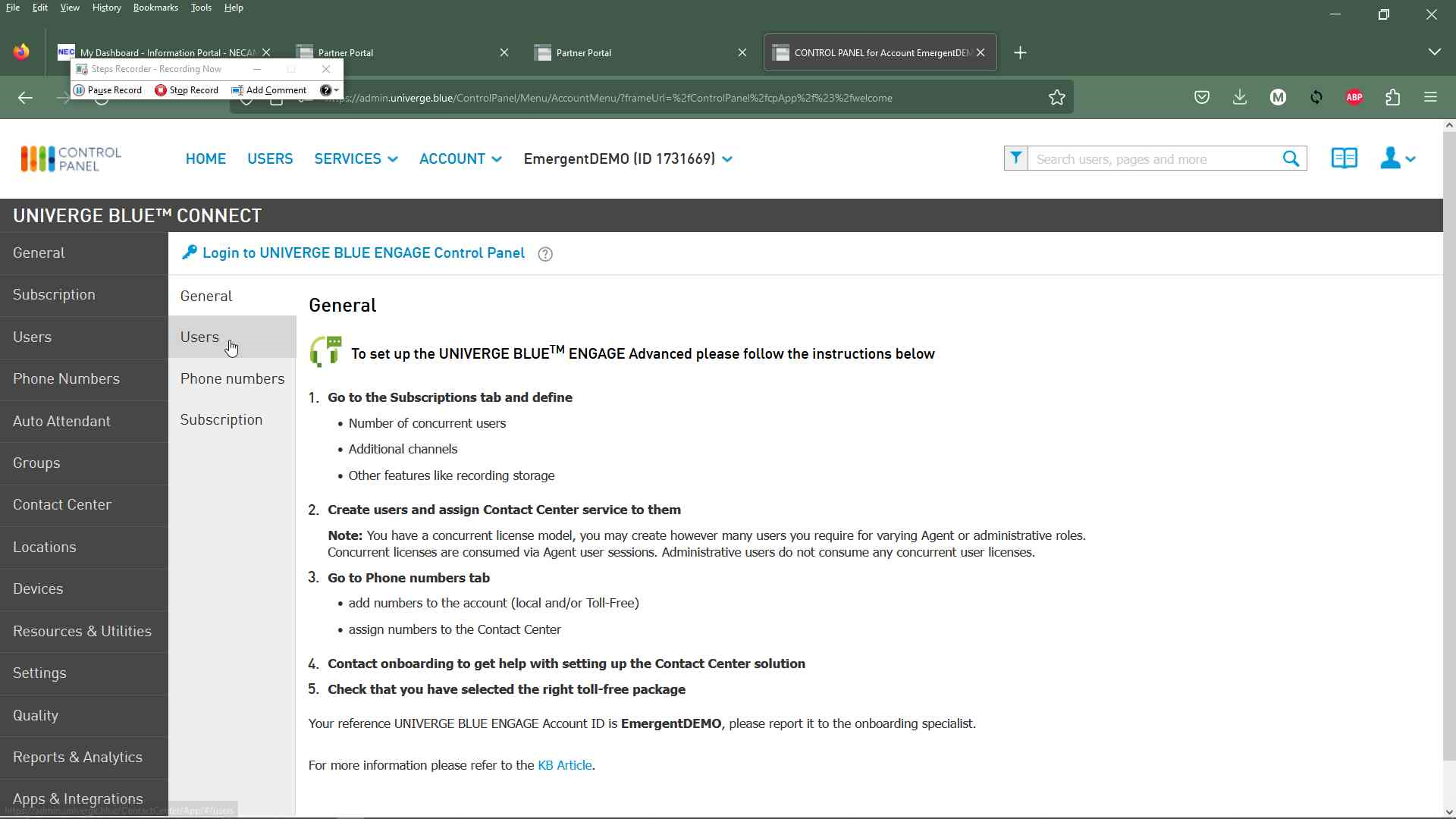
7. On the Contact Center – Users page click on “Users Without CC”.
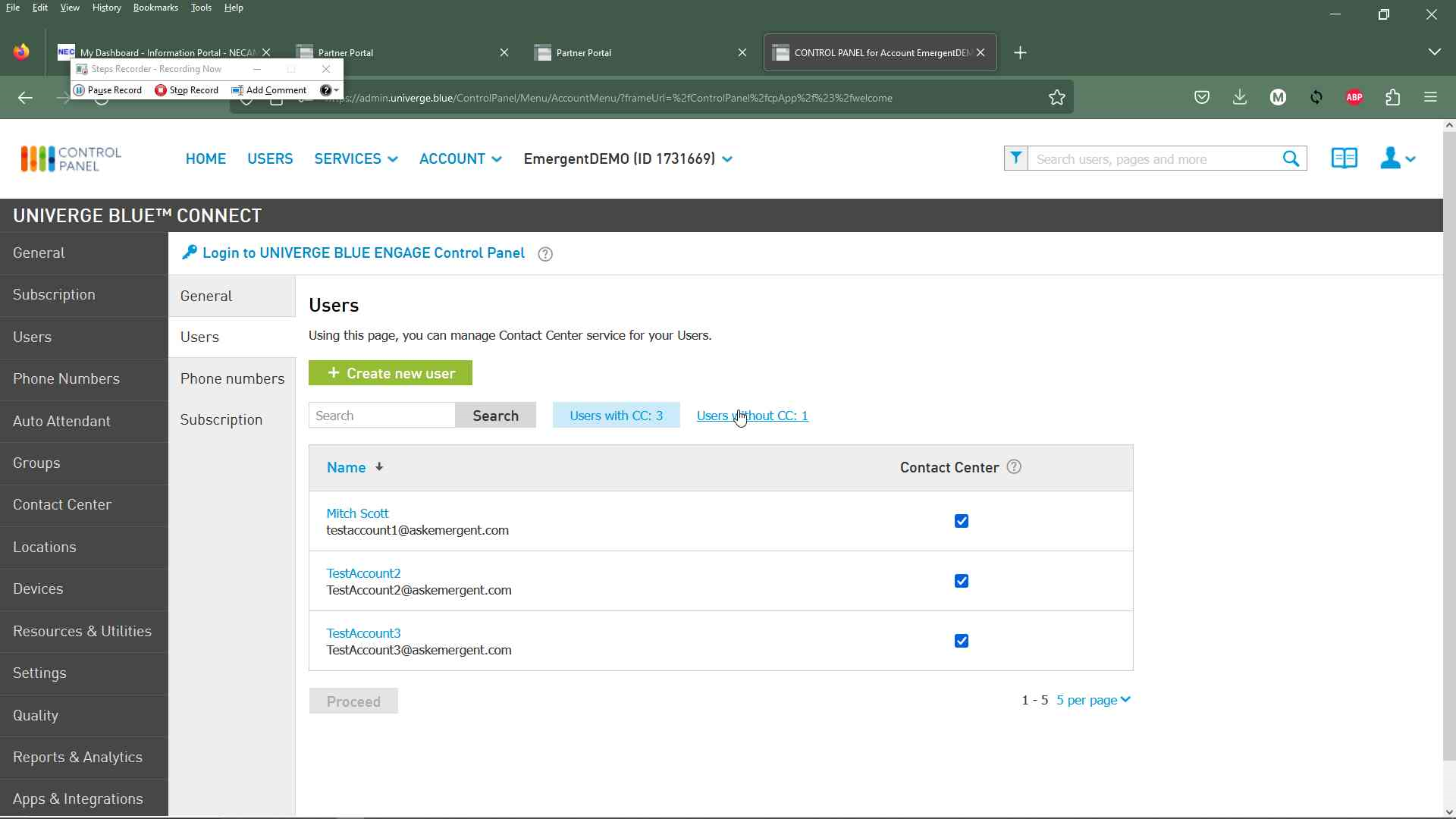
8. Check the Contact Center box and then the “Proceed” button.