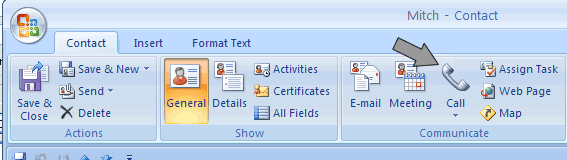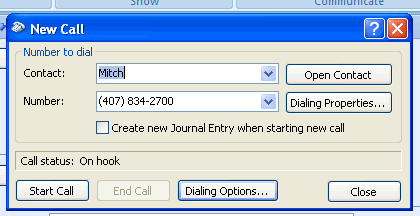Problem:
I can call from Outlook using the drop down NEC UX Desktop option when the contact is closed and I right click on it, but if the contact is open and I use the Call option it won’t dial. Gives me a message” Pick up receiver and click on talk tab”. Then the error message is “no dial tone detected”. This happens on laptop and desktop.
Solution:
Open the contact and click on the telephone/call Icon.
A window should open that says NEW CALL.
Click on the Dialing Options.
Another Window should open that says Dialing Options.
Click the drop down that says “Connect using line”
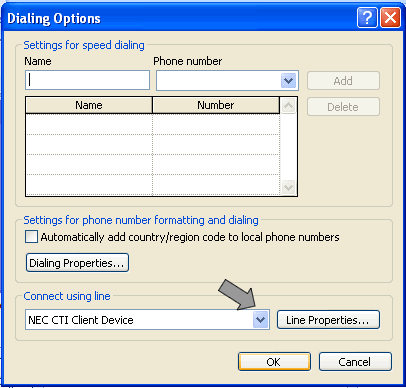
Choose the option that says NEC CTI Device.
Click OK
Then click START CALL.
You should only have to do this once.